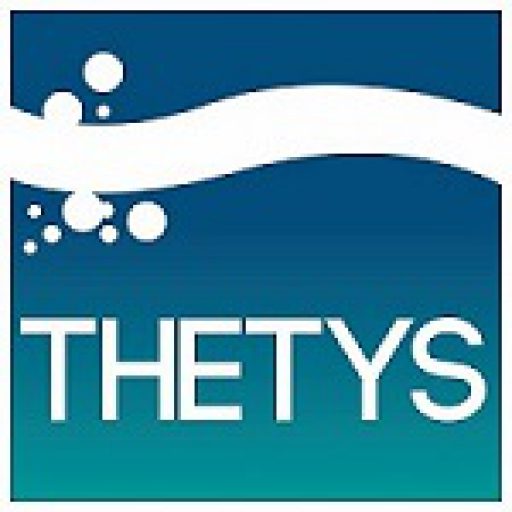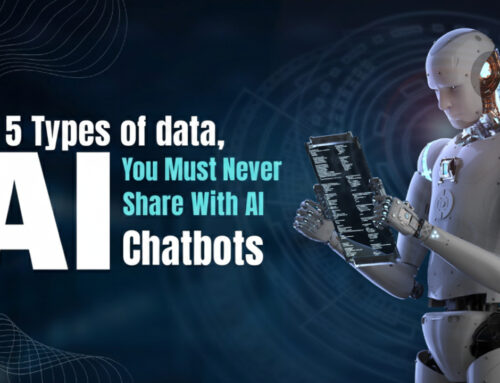AI ဟာ ကျွန်ုပ်တို့ရဲ့ နေ့စဉ်ဘဝနဲ့ အလုပ်တွေထဲကို ပိုမိုနက်ရှိုင်းစွာ စိမ့်ဝင်လာနေပါတယ်။ ဒါပေမယ့် နည်းပညာအသစ်တွေကို လူသားတွေရဲ့ လိုအပ်ချက်တွေ၊ တန်ဖိုးတွေနဲ့ ကိုက်ညီအောင် ဘယ်လိုတည်ဆောက်မလဲဆိုတာက ပိုပြီး အရေးကြီးပါတယ်။ Microsoft Copilot မှာဆိုရင် ဦးတည်ချက်က “လူသားဗဟိုပြု AI” ကို အကောင်အထည်ဖော်ဖို့ပါပဲ။

Copilot Fall Release: AI ကို ပိုပျော်စရာ၊ ပိုအသုံးဝင်စရာ၊ ပိုလူသားဆန်အောင် ပြောင်းလဲထားတဲ့ Update
ဒီ Release က AI ကို အသုံးပြုသူနဲ့ ပတ်သက်သွားအောင် ပုံဖော်ပြသနိုင်တဲ့ ခြေလှမ်းကြီးတစ်ခုပါ။
Copilot ဟာ “AI companion” တစ်ယောက်လို —
✔ ကိုယ့်ကို နားလည်တယ်
✔ ကိုယ်လိုအပ်တာတွေ သတိရတယ်
✔ ကိုယ်လုပ်ချင်တာတွေကို ရိုးရှင်းအောင် လမ်းပြတယ်
✔ ကိုယ့်အချိန်ကို ပြန်သိမ်းပေးတယ်
Copilot Groups — AI ကို လူစုကာ အသုံးပြုလို့ရမယ့် Collaboration Space
လုပ်ဖော်ကိုင်ဖက် 32 ယောက်အထိ
- brainstorming
- group planning
- study sessions
- team tasks
Copilot က
✔ စာရင်းသွင်းပေးတယ်
✔ ideas တွေ အကောင်းဆုံးရွေးပေးတယ်
✔ vote တွေဖြစ်သွားအောင် လုပ်ပေးတယ်
✔ task တွေ ခွဲဝေပေးတယ်
ဒါက social AI era ကို ဖွင့်ပေးတဲ့ milestone ဖြစ်တယ်။
Imagine — Creation တွေ Remix လုပ်ကြမယ့် Art Space
အလုပ်များများမလုပ်ဘဲ
- AI-generated artwork
- ideas
- visual concepts
Browse → Like → Remix လုပ်ပြီး Creativity ကို multiplier လုပ်ပေးတယ်။
“Mico” — Copilot ရဲ့ ပထမဆုံး Visual Companion
Voice chat တွေအတွက်
- gesture
- facial reaction-style animations
- color changes
- warm expression
AI ကို တကယ့် “ကူညီသူတစ်ယောက်” ပုံစံနဲ့ ခံစားရမယ့် design.

Real Talk Mode — Straightforward but Caring Conversation Style
Microsoft Copilot မှာ မိတ်ဆက်ထားတဲ့ စကားပြောပုံစံ (conversation style) တစ်မျိုးဖြစ်ပါတယ်။
ဒီပုံစံရဲ့ အဓိကရည်ရွယ်ချက်ကတော့ ပူးပေါင်းဆောင်ရွက်တဲ့ (collaborative) ပုံစံမျိုးနဲ့ စကားပြောခြင်းအားဖြင့်…
- သဘောထားမှတ်ယူချက်တွေကို ဂရုတစိုက်စိန်ခေါ်ခြင်း (Challenges assumptions with care)
- သင့်ရဲ့ စိတ်ခံစားမှု/အနေအထားနဲ့ လိုက်လျောညီထွေဖြစ်အောင် ပြောင်းလဲခြင်း (Adapts to your vibe)
- စကားဝိုင်းတွေဟာ ကြီးထွားမှုနဲ့ ဆက်သွယ်မှုကို ပိုမိုဖြစ်ပေါ်စေဖို့ ကူညီပေးခြင်း (Helps conversations spark growth and connection)
…စတဲ့ အကျိုးကျေးဇူးတွေကို ရရှိစေဖို့ ဖြစ်ပါတယ်။
ဒါဟာ သုံးစွဲသူနဲ့ AI တို့ကြားမှာ ပိုမိုနက်ရှိုင်းတဲ့ အပြန်အလှန်ဆက်သွယ်မှုနဲ့ အဓိပ္ပာယ်ရှိတဲ့ စကားပြောဆိုမှုတွေ ဖြစ်လာအောင် ဖန်တီးပေးတဲ့ ပုံစံတစ်မျိုးပဲ ဖြစ်ပါတယ်ဗျာ။
Deeper Memory — Copilot အကြမ်းဖျဉ်း “Second Brain” Mode
Long-term Memory
AI ကို
✔ ကိုယ့်နာမည်
✔ အလုပ်ဖြစ်စဉ်
✔ to-do list
✔ milestone
✔ anniversary
✔ project info
တွေကို မှတ်ထားခိုင်းလို့ရမယ်။
မလိုတော့ရင် Delete လည်း လုပ်လို့ ရတယ်။
Connectors — All-in-One Content Search Intelligence
OneDrive, Gmail, Outlook, Google Drive, Calendar…
Natural language နဲ့
“Find the file from last week’s project kickoff email”လို ပြောတာနဲ့
Copilot က ချက်ချင်းရှာပေးတယ်။
Copilot for Health
Harvard Health လို့ စသလို credible source တွေက
Health answer တွေကို grounding လုပ်ပေးပါတယ်။
မဝင်မနစ်ရှားဖြစ်တဲ့
✔ လက္ခဏာပြသမှု
✔ disease explanation
✔ doctor search
✔ healthcare navigation
တွေကို AI က direct help ပေးတယ်။
Learn Live — Voice-enabled Tutor
Exam ကြိုပြင်ရမယ့်သူတွေအတွက် perfect.
AI က
✔ Socratic Q&A
✔ visual explanations
✔ whiteboard demonstrations
လုပ်ပေးလို့ တကယ့်အကြောင်းကို နားလည်သွားတယ်။
Copilot Mode in Edge — AI Browser
Tab တွေကို
- တစ်ပြိုင်နက်တည်း Read
- Compare
- Summarize
- Auto-action (booking, fill forms)
လုပ်ပေးတယ်။
Journeys feature က
Browsing history ကို storyline ဖြစ်အောင် ပြန်တွဲပေးလို့
Project revisit လွယ်တယ်။
Copilot in Windows
Windows 11 PC တစ်လုံးတည်းနဲ့
“Hey Copilot” လို့ ပြောတာနဲ့
- brainstorm
- fix PC errors
- find files
- guide with camera vision (Copilot Vision)
လုပ်ပေးနိုင်တယ်။
အကျဉ်းချုပ်
Microsoft ရဲ့ Copilot Fall Release က AI ကို ပိုမိုလူသားနဲ့သင့်တင့်ပြီး သဘောတရားနဲ့ အလုပ်လုပ်မယ့် Companion တစ်ယောက်အဖြစ် ပြန်လည်ကိုယ်စားပြုထားပါတယ်။
ဒီ Release မှာ AI က လူတိုင်းအတွက် အချိန်ပြန်သိမ်းပေးနိုင်တဲ့၊ collaboration တက်ကြွစေတဲ့၊ ကိုယ့်သဘောဘောင်နဲ့ ကိုယ့်လိုအပ်ချက်တွေကို နားလည်ပြီး အကြံပေးနိုင်တဲ့ လူသားဗဟိုပြု AI ဖြစ်စေဖို့ ကူးပြောင်းတည်ဆောက်ထားပါတယ်။
Microsoft 365 နဲ့ အခြားသော Products များအကြောင်းစိတ်ဝင်စားပါက သို့မဟုတ် ပိုမို သိရှိလိုပါက Thetys Myanmar သို့ ဆက်သွယ်ပြီး အသေးစိတ် မေးမြန်းဆွေးနွေးနိုင်ပါတယ်ခင်ဗျ။
reference website : Fusion Solution, Fusion Solution Vietnam
Related Articles
- GPT-5.1 — ပိုပြီး သိမြင်နားလည်ပြီး လူသားတစ်ယောက်လို ပြောဆိုနိုင်တဲ့ version အသစ်
- Copilot Tips: Copilot ဖြင့် Smart Collaboration နည်းလမ်းများ
- Project Suncatcher – အာကာသထဲမှာ တည်ဆောက်နေတဲ့ AI Infrastructure အသစ်
- Google Maps with Gemini – AI အကူအညီနဲ့ Next Generation Navigation
- Gmail မှာ Gemini Schedule Meeting ကို အလွယ်တကူ ပြုလုပ်နိုင်ပြီ
- OpenAI က မိတ်ဆက်လိုက်တဲ့ gpt-oss-safeguard – AI လုံခြုံရေးသစ်တစ်ခု